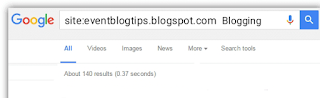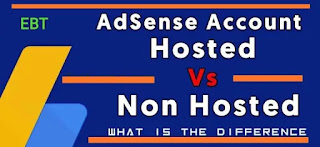Adsense Non Hosted and Hosted Account, What is Difference : If You have any doubt about
what is Difference between hosted and non hosted Adsense account, then you are in Right Place.
Because, Today we are going to known
what is Hosted and Non Hosted Adsense account and which is Best Adsense Account.
Also Read :- Write Content which attracts user like Magnet
Difference Between Hosted and Non-Hosted AdSense Account
Hi Friends, You are reading eventblogtips.blogspot.com and
Adsense is one of the main income source of many Bloggers and Youtuber.
We will talk in Detail about
Hosted Adsense Account and Non Hosted Adsense Account, We will also known that what is Difference between them and which is best for you. Mainly Google AdSense provides you 2 types of accounts;
Hosted AdSense Account, Non-Hosted Account or Fully Approved Account.
Hosted Adsense Account
The AdSense account publisher, which allows Google to advertise only on products hosted by Google (i.e.
YouTube and
Blogspot Blog) is called
Hosted Adsense Account.
Youtube and Blogger are both products of Google and Google does not Charge any fees for Uploading Video in YouTube and Publish post in Blogger and These two product Blogger and Youtuber are Hosted By Google.
For this reason, the AdSense account that you approve on BlogSpot Blog and Youtube is called the
Hosted AdSense account.
How to Know that your Account is Hosted?
Go to
Adsense Dashboard and top right by clicking on the logo of the Gmail profile you will see on the corner,
Hosted Account or
Non-Hosted see them, the Hosted account will be written in red color.
The Revenue share of Hosted
Adsense account is 55% and 45%. That means Publisher gets 55% more google retains 45%.
• Adsense Account can be Converted from
Hosted account to
Non Hosted Adsense Account.
How to know Non-Hosted AdSense account
When You create your website with own hosting and domain and get approved by Google Adsense is known as Non Hosted Adsense Account.
And Also, if You Connect Custom Domain to Blogger (i.e .com, .net, etc.) and approved by Google Adsense , then it is also known as Non-Hosted Adsense Account.
How to Known Non Hosted Adsense Account?
Nothing is written in the Dashboard of Non-hosted AdSense account like Hosted account, So You can know that Account is Non Hosted Adsense Account.
Revenue Share
•The revenue share for AdSense Non-Hosted Account is 68% and 32%.
•That means Publisher gets 68% more than Google retains 32%.
I Hope You Better understand about what is Non hosted and Hosted Adsense Account. If you are Blogger, then Non-Hosted Adsense Account is Better For You and if you are YouTuber, then Hosted account is good for you.
Please share to Friends and sharing is caring :)